I started the same way as the silver dollar, by tracing lines over the original image. I zoomed to help me have more control.
Then I added the text. I chose to hand draw and adjust the thickness of the line
Here it is with all of the tracing on top of the coin
Here is my final coin with the original removed and a light gray fill added. I'm very happy with the result. I especially like the stars
Here is my coin in GIMP:
ORIGINAL:
Here I am using the tracing method again by using layers
Detail of the numbers
Here is the final coin! I'm really happy with how it turned out!


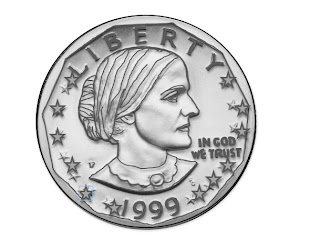






No comments:
Post a Comment